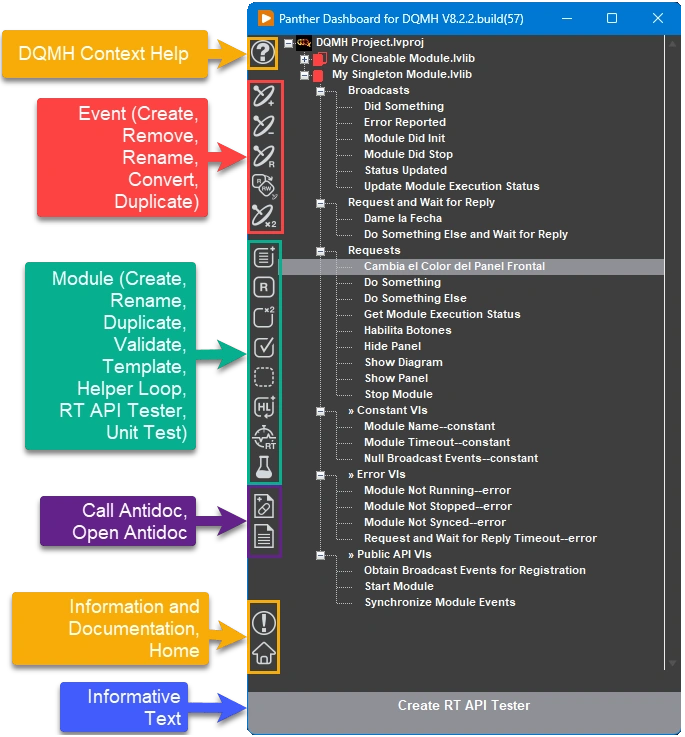8.1.2.59 (Jun 19, 2025)
[New Feature] #64
- Double-clicking a constant VI in the Create Constant.vi dialog now opens its block diagram. This allows you to modify its value or review its logic when the constant VI is too complex.
[FIX] #63
- Fixed an issue where double-clicking a constant VI in the Panther Dashboard Tree opened it in the wrong application context.
[FIX] #61
- The Error.vi for the cloneable module now properly includes the ModuleID input.
[Improvement] The constant vi arguments window and error vi has new color that allows to add controls/indicators and allow reading the labels, previous arguments window was too obscure and it was dificutl to read the controls/indicators labels.
enrique
was a contributor to this release
8.1.2.58 (May 27, 2025)
We’re excited to introduce Panther Dashboard 8.1.2.57, featuring a redesigned UI, deeper DQMH integration, and improved scripting workflows.
Here’s what’s new:
1. Redesigned Minimalist User Interface
- A fresh, modern interface with Icons designed by Javier Lopez and Ronald Lopez for a cleaner and more intuitive experience.
2. Double-Click to Edit Error VIs
- Double-click any Error VI in Panther Dashboard to open it directly for editing.
3. Full DQMH Scripting Plugin Integration
- Panther Dashboard now seamlessly syncs with the DQMH Framework, thanks to DQMH 7.1 Scripting Plugings Feature.
- After DQMH completes scripting tasks, Panther Dasboard will automatically synchronize, eliminating the need for manual rescans.
4. Enhanced Event Arguments Editing Script
- When modifying event arguments, Panther now intelligently opens:
1. The Module’s API Tester Block Diagram
2. The Main.vi Block Diagram
3. The Event’s Block Diagram
4. All Event Arguments Typedefs
- Ensures all relevant code locations are updated without manual navigation.
IMPORTANT
-- Internal refactoring has modified Panther Scan files format. A pop-up will show up if a project rescan is required.
-- LabVIEW Version Changed from 19->20 to invite LabVIEW Community for Colaboration.
7.3.8.41 (Sep 20, 2024)
[New Feature]:
*Effortless Module Addition: Created a new right-click option "Add DQMH module to current Scan" for users working on projects. This feature automatically detects missing modules and presents a selection dialog for quick addition, eliminating the need for rescans.
[Improved User Experience]:
*Faster Target Switching: Panther Dashboard now saves scan data per target (e.g., PanterScan.MyComputer.bin). When opening projects with multiple targets, a dialog lets you choose the desired target for loading, facilitating effortless switching without rescans.
*Clear Project Selection: Improved the initial screen with a visual indicator to show the currently selected project and target. This eliminates confusion about which scan is being loaded.
Developer Enhancements:
*Streamlined Constant Creation: The "add --constant.vi" dialog now displays a list of existing constants with their values. This helps developers quickly find existing constants and avoid creating duplicates.
*Revamped UI Buttons: All UI buttons have been updated for a fresh look and feel.
6.2.6.36 (Aug 10, 2024)
[NEW] [BIG IMPROVEMENT] [MAJOR RELEASE]
This release has a new feature that will save tons of scaning time, everytime a project gets scanned by Panther Dashboard, a file named 'PantherScan.bin' will be saved next to de project file, this file contains all what is needed to load the project without scanning, a new init screen will show up with the 2 options (Scan a project or, load previously scanned projects).
The previously scanned projects list will be saved in the LabVIEW.ini file with a maximum history of 20 projects.
The file PantherScan.bin can be part of the source code control being used by a team, the only restriction is that the project needs to be in the exact same location on all the team members to make it work.
[Improvement] New 'Bad' Icon added to highlight if a module's Main.vi is broken.
[#45][#46] Added 'Export to CSV' to DQMH Project Info
5.1.3.34 (May 04, 2024)
[FIX]
In older DQMH modules, there was no DQMH text tag on the Module Name--constant.vi. Previous scripts relied on this tag, which caused problems. A fix was implemented by adding extra scripting code to correctly identify the module's name constant. Additionally, the new feature named 'Edit Module Name--constant.vi' uses the same method to effectively find and edit the module's name constant.
[IMPROVEMENT]
The 'Show project DQMH Info' feature has been enhanced to provide more accurate information. Previously, it had trouble identifying the correct names of constants and counting the number of helper loops. This unreliability stemmed from modules potentially lacking labels for their helper loops. The improvements now address these issues, making the information presented by the feature more trustworthy.
enrique
was a contributor to this release
5.1.3.33 (Apr 24, 2024)
[FIX]
Custom --error.vi new feature: Resolved an issue where the Error Description was not always captured when creating a custom --error.vi. This was due to a missing event structure configuration for the Error Description value change.
enrique
was a contributor to this release
5.1.0.32 (Apr 18, 2024)
[FEATURES] [SCRIPTING]
This Release empowers you with a suite of new scripting features to streamline your DQMH development process.
---------------------------
Module:
New Right-Click Menus:
- 'Edit Module Name--constant.vi', Script to modify 'Module Name--constant.vi' value
- 'Edit Module Timeout--constant.vi', Script to modify 'Module Timeout--constant.vi' value
- 'Create Custom --error.vi', Script to create a new --error.vi to the DQMH Module selected
- 'Create Custom --constant.vi', Script to create a new --constant.vi to the DQMH Module Selected
---------------------------
Request and Wait for Reply:
New Right-Click Menus:
'Set Custom Timeout', Script to set a custom Timeout for the Request and wait for reply selected.
'Restore to Module's Timeout', Scritp to restore to the Module's default Timeout (Module Timeout--constant.vi)
---------------------------
Project Information:
New Right-Click Menus:
'Show Project DQMH Info'
Script to generate a Project-wide DQMH Analysis:
The "Show Project DQMH Info" feature offers a comprehensive overview of your DQMH project by automatically scanning it for valuable insights. This includes:
- Module Constants Details: Extract essential information from each DQMH module, such as its Name and Timeout values.
- Helper Loop Detection: Identify the number of helper loops within each module, providing a clearer understanding of their processing structure.
- DQMH Dependency Resume: List modules being launched per module, creating a quick dependency map of your project's communication flow
Note: For exceptionally detailed and beautiful project documentation, we highly recommend you to use Antidoc, this new feature is intented for a quick overview of the current Project Status.
enrique
was a contributor to this release
4.1.0.27 (Feb 18, 2024)
[FIX] Some references were not closed as they should when refreshing a module.
[FIX] Some references were being left open, the entire code was reviewed in search of open references.
[IMPROVEMENT] Instead of searching the entire file system to find events, API tester, etc., we now build the path using the library path as a reference; This change improves performance.
[IMPROVEMENT] Added a small delay when navigating within Main.vi to make it easier to see highlighted structures.
[FEATURE] #41 Splash screen and Main Window at same time.
[FEATURE] #42 Button to scan current project without the need of the dialog box
[FEATURE] #43 Add right click menu to request events to open it's front panel and let the user to test individual requests
enrique
was a contributor to this release
4.0.2.26 (Jan 04, 2024)
Fix release:
#40 Panther Dashboard can't add a DQMH module/use DQMH Scripting Tools if the project is empty or does not contain DQMH modules.
Due to the latest redesign of the search engine, project references were not updated when the project is empty or does not have DQMH modules. A validation is added to update the application references in this scenarios.
enrique
was a contributor to this release
4.0.1.25 (Dec 19, 2023)
Fix Release:
#36 Grammar revision, some tip strips updated to improve English grammar.
#37 Modules get deleted from FP:
Previous versions, after a project has been scanned for DQMH modules, if a new scan is selected and cancelled, all previously existing modules disappear from FP.
This version keeps modules found in project when scan dialog is repeated and cancelled, scan engine redesigned.
#38 Icon Disposition is misleading:
Version 4.0.0.24 introduced new icons into the search for modules window and the tip strips were confusing, this was caused by recycling some controls and not updating Tip Strips.
#39 Improved Drag and Drop Functionality:
Previous versions does not allow to drag code if the module is under dependencies.
4.0.0.24 (Dec 15, 2023)
DQMH 7.0 Features:
-Button to call the feature 'add a Helper Loop to a DQMH Module' new on DQMH 7.0
New Right click Menus:
-'Refresh Module' to scan a single module instead all the DQMH Modules on the project.
-'Where is this module being Stopped?' to find all the 'Stop Module.vi' calls to an specific module.
UI Improvements
- Different icons if the module is under dependencies on the modules tree
- New glyphs to the modules in the 'Modules Found' Window indicating if the module is under dependencies or under 'My Computer'.
Performance
-Several Scripting Improvements made.
Documentation:
- New Panther Dashboard website: https://pantherlab.github.io/PantherDashboard/
enrique
was a contributor to this release
3.0.2.22 (Sep 05, 2023)
-Removed code to save and restore Front Panel position and size, this was causing issues when changing from higer to smaller resolutions or adding/removing Screens.
-Panther Dashboard opens the .html file instead the .adoc file when clicking the open documentation button.
-Changed Light Color Theme to match Antidoc Subpanel Color.
-NEW FEATURE: Open Event Arguments, when right click an event there is a new menu to open the event vi and its arguments to help editing.
enrique
was a contributor to this release
3.0.2.21 (Apr 27, 2023)
-Store User data like name, email, project name when Antidoc output file generated, this is performed on the scanned proyect.
-Some small bug fixes like clearing the project text when it closes.
-Fix color text when clear theme is selected on the modules selection window.
enrique
was a contributor to this release
3.0.2.20 (Mar 09, 2023)
Issue 31
Change text for clarity.
https://github.com/PantherLAB/PantherDashboard/issues/31
enrique
was a contributor to this release
3.0.2.19 (Mar 07, 2023)
Issue 29 and 30
Improvements made to Modules found on project window
https://github.com/PantherLAB/PantherDashboard/issues/29
Ability to resize window.
https://github.com/PantherLAB/PantherDashboard/issues/30
enrique
was a contributor to this release
3.0.2.18 (Feb 18, 2023)
Issue 27
Give the user the opportunity to select which modules to scan, when working on projects with many modules, Panther Dashboard can take a long time to scan the entire project, with this option the user can scan one or several modules and thus save time.
https://github.com/PantherLAB/PantherDashboard/issues/27
enrique
was a contributor to this release
3.0.2.17 (Jan 31, 2023)
Removed JKI SM from dependencies.
The responsibility of installing the JKI SM relies on the developer of the lvproj documented not on Antidoc.
enrique
was a contributor to this release
3.0.1.16 (Jan 30, 2023)
Release Notes:
--Major Release--
Release Notes:
New user interface:
*Allow user to resize Panther Dasbhoard.
*New context help window for editing and viewing documentation.
*Redesigned Buttons to match actions.
*Store the window size and position, allowing to have a consistent working environment.
Antidoc Integration:
*Panther Dashboard can call Antidoc for current project documentation generation.
*Open the generated documentation directly from Panther Dasbhoard.
Fixes-Issues:
* https://github.com/PantherLAB/PantherDashboard/issues/24
* https://github.com/PantherLAB/PantherDashboard/issues/21
* https://github.com/PantherLAB/PantherDashboard/issues/17 (not yet completed)
* https://github.com/PantherLAB/PantherDashboard/issues/16
* https://github.com/PantherLAB/PantherDashboard/issues/25
* https://github.com/PantherLAB/PantherDashboard/issues/26
2.0.0.5 (Sep 22, 2022)
Fix Target Selector.
The previous Release was updating the target selector with 'My Computer' target each 3 seconds. Now you can explore your RT Targets for DQMH Modules properly.
enrique
was a contributor to this release
2.0.0.3 (Sep 11, 2022)
Fix Mac and Linux Compatibility Release.
Panther Dashboard V2.0.0.2 has a custom title bar showing the panther logo, this feature works fine but just under Windows OS, to make Panther Dashboard compatible with Linux and Mac, we have a contitional disable structure to depending on the ose we set the custom title bar or the default one.
No more functionality added, if you're using Windows OS you can Skip this version.
enrique
was a contributor to this release
2.0.0.2 (Sep 06, 2022)
This version Search for DQMH modules on different Targets.
Drag and Drop DQMH Code directly from Panther Dashboard to your application.
Added new Right Click to made Panther Dashboard more contextual
Righ click menus:
--Project:
Edit Project Documentation
Open Project Folder on Disk
Open Antidoc Output
--Modules:
Open API Tester
Open Module Library Location on Disk
Find Module Launchers
Find Who is listening to this module broadcast
Run defaul events like [Open FP, Open BD, Stop Module]
--Events:
If Broadcast, fin listeners
If Requests, find callers
Find VIs on Disk
When using DQMH tools the selected module is pre selected.
New UI colors.
Changed some icons and progress bar.
New Splash Screen.
New About window added contributors list (alphabetical order).
enrique
was a contributor to this release
1.7.0.10 (Jul 16, 2022)
Launch Panther Dashboard from the Tools menu.
Now you can launch this tool directly from the tools menu, just click Tools->PantherLAB->Panther Dashboard for DQMH.
Code optimizations, ran vi analyzer, ran validation tools.
1.7.0.9 (Jul 06, 2022)
Launch Panther Dashboard from the Tools menu.
Now you can launch this tool directly from the tools menu, just click Tools->PantherLAB->Panther Dashboard for DQMH.
Code optimizations, ran vi analyzer, ran validation tools.
jcesarmd
was a contributor to this release
1.6.0.4 (Jul 06, 2022)
Edit documentation text goes red when edit mode.
1.4.0.5 (Jun 24, 2022)
Removed duplicated code and cleared some logic when parsing modules.
 Try out the new Jake: AI Coding Assistant for LabVIEW!
Try out the new Jake: AI Coding Assistant for LabVIEW!